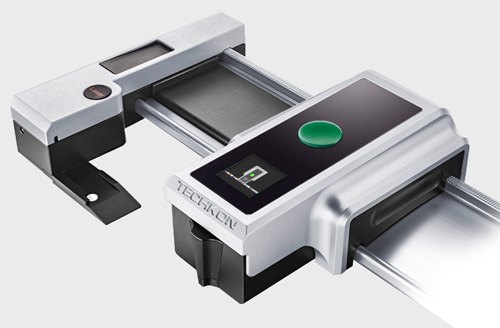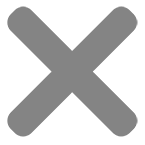Supported Printer: Epson SureLab D700, SL-D800, SL-D1000, SL-D500
The Installation of the Printer driver and the Epson Media Information Update is required.
Supported Operating System: Windows 10,11 & Mac OSX 110.13 and higher
To use the Mirage software, you need an account on the Mirage license server (license.dinax.com) and a license stored in your account that is active at the time of use.
The purchase of Mirage includes one year of FREE technical support via email and feature software updates.
At the end of the first year, you can easily extend the update period and continue to have access to all future updates. This means you will always benefit from new features, enhancements and improvements to Mirage. You can do this at any time.
- Mirage single seat license
- Allows the use of Mirage 2025 software on one computer.
- Requires an active account on the Mirage license server and a connection to the Internet.
- Unlock key by e-mail directly after placing your order.
- Mirage 2025 Floating-Lizenz
- Use of the Mirage 2025 software on multiple computers, but only on one computer at the same time.
- Requires an active account on the Mirage license server and a connection to the Internet.
- Unlock key by e-mail directly after placing your order.
- Additional workstations
- If you want to use Mirage 2025 on more than one computer simultaneously, you will need additional workstations.
- For Updates only: What happens to my dongle?
- Dongle for Mirage 2025 no longer required, can be used as a memory stick.
- Prohibited to pass on or sell
- You will receive a floating license instead of the dongle